Join our mailing list
Get the latest on our campaigns, news and events from Thomas Pocklington Trust by joining our mailing list
As part of our ongoing Skill Share programme, Thomas Pocklington Trust welcomed Denis Rama from Ramsac, TPT’s IT support provider, for an engaging and practical session focused on IT skills, accessibility, and the role of soft skills in the tech industry.
Denis volunteered his time to inspire participants to explore the world of IT. Sharing his personal journey, from first-line IT support to becoming a technical consultant, he offered an inside look at career progression within the tech sector. His story highlighted that IT isn’t just about technical expertise; it’s about problem-solving, adaptability, and the drive to keep learning.
“Curiosity, problem-solving, and resilience are just as important as knowing your way around a computer,” Denis noted.
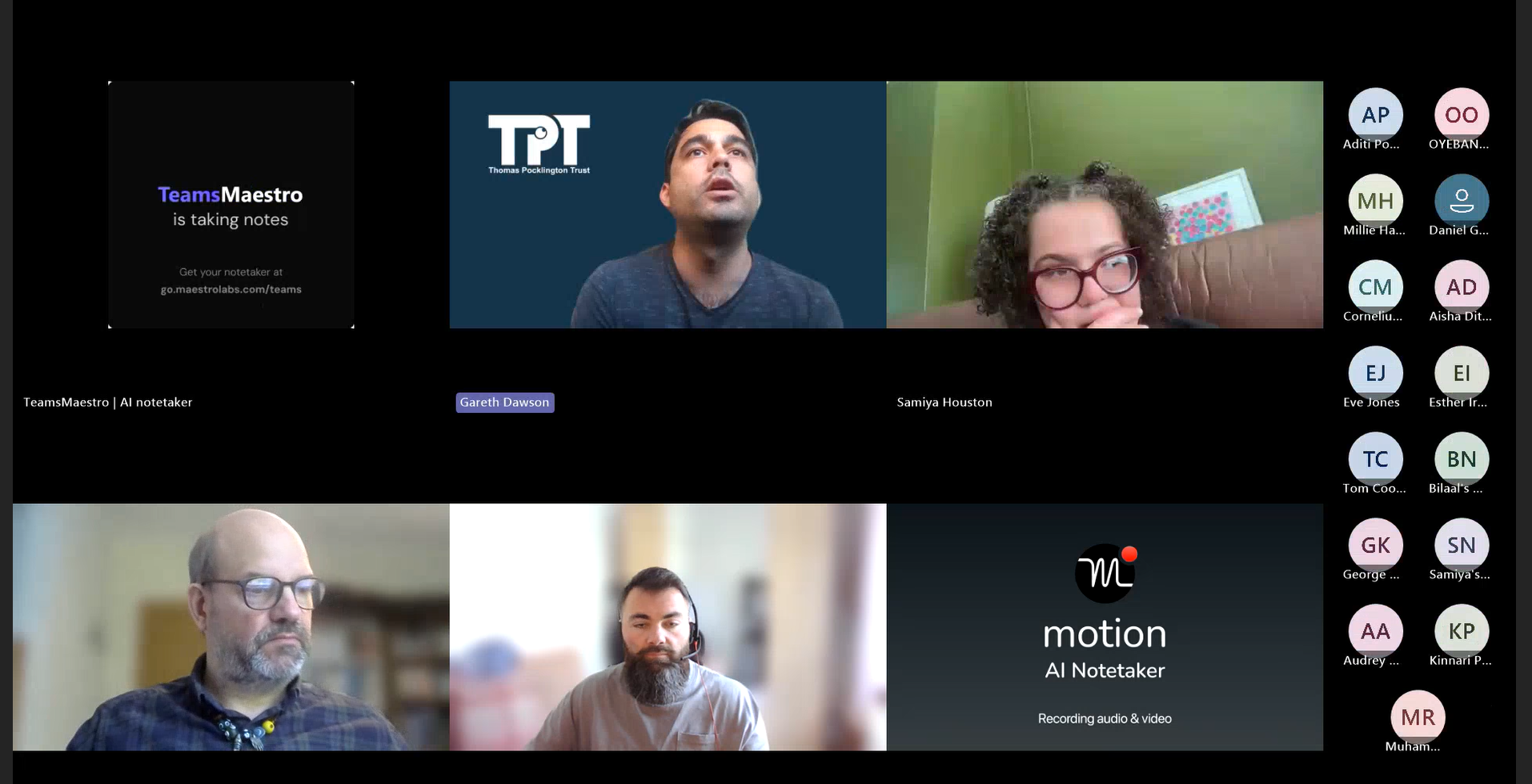
Participants learned that while technical know-how is essential, soft skills like communication, empathy, and patience are equally valuable, especially in support roles where helping users is a daily task.
A key theme of the session was how accessibility tools such as NVDA (screen reader) and Magnifier can make the IT field more inclusive for blind and partially sighted people. Denis demonstrated practical ways these tools enhance user experience and productivity.
Making Tech Work for You: Keyboard Shortcuts and AI Tools
Denis gave hands-on demonstrations, including:
Denis also showcased how AI tools like ChatGPT can support IT tasks, from summarising emails to debugging code or explaining complex concepts. His key message? Experiment and see what works for you.
Denis Rama, IT support, Ramsac said:
“I came in hoping to spark something, a small moment of curiosity or confidence. If someone walks away thinking, “Maybe I could try this too” then I’ve done what I came here to do.
I just wanted to share what it’s been like for me in IT, and how much of it is just figuring things out as you go. If anything I said makes this path feel a bit more open or less intimidating, then I’m glad I showed up.
Jen Sweeney, Corporate Engagement Manager, TPT said:
“This was a wonderful session from Denis, he shared so much valuable insight into everyday tech, along with great practical tips, such as how to get the best out of AI tools. I particularly enjoyed learning new keyboard shortcuts for Microsoft Word; despite using the application for years, there were some I’d never come across before, really handy! I’m sure our interns came away having learned something new too.”
Thank you to Denis Rama and the Ramsac team for an insightful and empowering session!
If you’d like to deliver a Skill Share session for our blind and partially sighted interns, staff, and volunteers, we’d love to hear from you.
Please contact Jen Sweeney jen.sweeney@pocklington.org.uk or 07508 958914 to discuss how you can get involved.