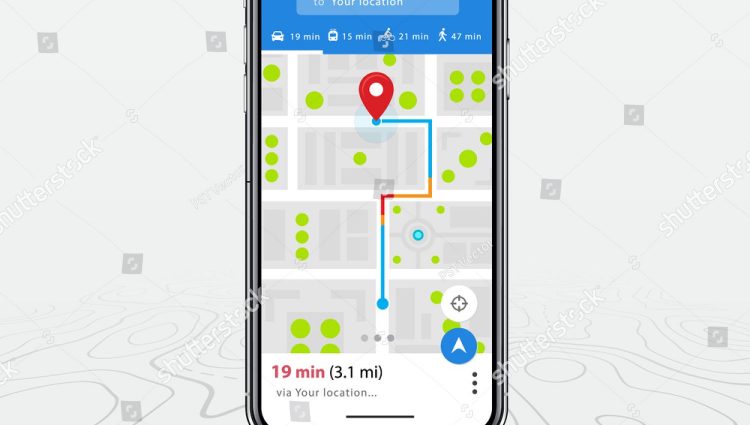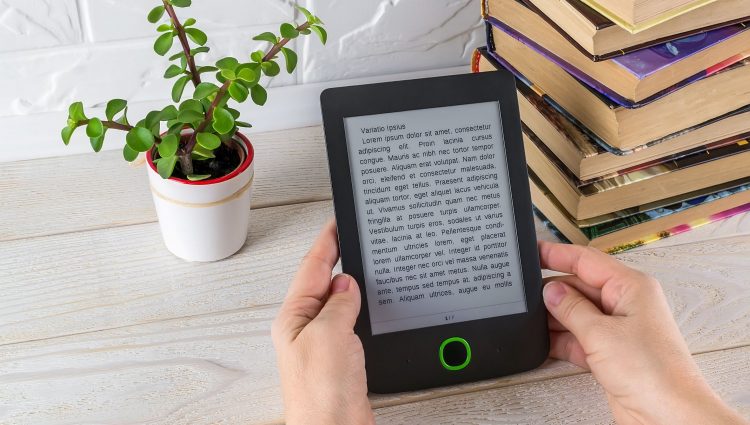Navigating the world on your own is a key part of growing more independent, especially as you progress through your education. If you’re blind or partially sighted, this can bring unique challenges. But with the right support, skills and tech, getting around independently and confidently is a destination you can definitely reach!
The benefits of being able to get around independently are massive! It can give you greater confidence and freedom, empower you to have more control over your life and opens up new opportunities to explore, make the most of your education, have fun, go to places, socialise and do your own thing .
Heads up! learn the basics and stay safe
Tech can take you far, but it’s your independence skills that truly open up the world. Make sure you’ve had proper mobility training first—these skills help you stay safe and make the most of everything apps can offer. Your local authority’s sensory support team can help you get started if you’re not there yet.
If you need to learn these important skills, reach out to your local authority’s sensory or visual impairment team and ask specifically for mobility training, Orientation & Mobility (O&M) or habilitation services.
Stay safe
While giving these navigation apps a try, please remember to keep safe, be aware of your surroundings and be mindful of obstacles and potential hazards. At first try them out with friends, family or those supporting you or let someone know where you are going.
Using your smartphone’s camera opens up fantastic opportunities, but it is important to stay safe. If you are walking while holding your phone, you may want to consider making sure your phone is secure and cannot be easily snatched, such as using a lanyard or arm band which attaches your phone to you rather than just holding it in your hand.
If you need to listen to your device while getting around, it is really important to make sure you can still hear what is happening in your surroundings – open-ear headphones can be a good choice for this.
In the first part of our Getting Around with Tech guide, we walked you through our favourite GPS navigation apps. While GPS is a very useful navigation tool, it doesn’t always get you exactly where you want to be, or help you find the exact point you’re looking for.
A powerful way of taking your navigation game to the next level can be to use the camera on your smartphone/mobile device to help you find exactly what you’re looking for. Being able to gather more information about objects around you as well as textual information with your camera can bridge a massive gap not currently filled by GPS apps alone.
Now, let’s dive into our favourite apps which use your smartphone’s camera to take navigation to the next level!
Read Signs and Find Objects with Your Phone

If you’re feeling daunted by huge college buildings or sprawling university campuses and thinking if only you could see all the helpful signage which everyone else can just glance at for clues, remember the answer is most likely already in your pocket.
Apps such as Seeing AI, free on IOS and Android can call out any text it detects as you point your camera around. This can be a quick and easy way to read the sign on a door. This can help you check you’re going into the right classroom/lecture hall or to check a street sign or notice on a wall.
Envision, also free and available on both IOS and Android can go one step further when in the “Explore” mode and call out objects as it sees them, as well as text. For example, it will tell you there is a door, and the text on the sign on the door. You could use this explore function to find tables and chairs in a classroom or cafeteria and much, much more.
Check out our Access Printed Text the Smartphone Way page for a deeper dive on these apps!
Another app which is worth a look if you have an iPhone is a super simple app called Oorion, free but sadly only available on iOS. Oorion can either be set to call out text and objects around you as the camera finds them, or you can search for something specific. This is particularly useful if you know exactly what you’re looking for and only want to know when you’ve found it. You can search for specific text, such as “24” if you’re looking for that room number, the name of a building or shop. Or you can search for a specific object; such as a water bottle, keys, phone, plug socket, door, chair, pretty much anything you can think of. There’s a long list of pre-programmed objects, found both indoors and out, and you can also program your own personalised objects, such as teaching the app what your bunch of keys look like. Once the app finds the text or object you’re looking for, it will guide you to it with detailed directional information, haptics and sounds to let you know you’re getting closer of that you’ve found it.
Using tech to get support from a human
Sometimes, if you’re having a little difficulty finding your way, you just can’t beat a pair of eyes. If technology alone isn’t quite getting you where you need to be, there are options for getting human assistance.
Aira Explorer
Aira, free and available on IOS and Android is an app that can connect a blind or partially sighted user to a trained, sighted agent, who can both access your camera and your GPS location, making it a particularly effective method for assistance while navigating. Agents are available 24/7 and can help with just about anything you may need a sighted assistant for.
You can access an Aira agent for 5 minutes every 48 hours for free. Outside of this you will need a paid subscription. However, Aira are teaming up with train companies, airports and other organisations to provide free access to Aira support while in these locations. So it’s worth checking their list of access partners to find out if you can connect to an agent for free somewhere you need to travel through. You can take out a monthly subscription to have access to more minutes if you feel you could use it.
Top tip: try Aira’s Access AI feature
The Aira Explorer app also has a useful feature called ‘Access AI’ which allows you to take a photo of something/upload a photo, get an AI generated description of the image and ask follow up questions for more detail. But the thing which really sets it apart is that you can ask an Aira agent to double-check whether the AI description is accurate, just hit the ‘Verify with Aira agent’ button and an Aira agent will confirm whether the description already offered by AI is correct. This feature is totally free of charge with no subscription required, making the Aira Explorer app one of our favourites! Learn more abouthow AI can supercharge your studies in other ways, with our helpful guide.
Be My Eyes
Available for free on IOS and Android, for users 17 years old and above, the Be My Eyes app allows blind and partially sighted users to get real-time help from a sighted volunteer who can describe whatever you point your phone at via its camera. So, it does a similar job to the service offered by Aira.
If the subscription costs of Aira are a concern, Be My Eyes is still an extremely powerful option with its unlimited availability.
You might be thinking, why would I pay for Aira when I have Be My Eyes? It really comes down to the quality of support you get. Be My Eyes is a phenomenal creation, but keep in mind that anyone can sign up as a sighted volunteer, so the support you get is a bit random. On the other hand, the agents you speak to via Aira are trained professionals and have access to your GPS data, so the quality of assistance you get may be higher and more accurate.
Ready to take your navigation skills a step further and learn a few tips and tricks to help you access public transport like a pro?
Check out our Getting Around with Tech – Using Public Transport page!
Get in Touch, We Want to Hear From You!
Have you used any of the tools mentioned here? Have you used something we haven’t mentioned and really should’ve thought of? Head over to our Instagram, BlueSky or Facebook to let us know!